Description
Generative Artificial Intelligence (GenAI) is a term used to describe deep learning models capable of creating new content such as text, images and audio. GenAI is expected to have a broad impact in healthcare, including the ability to search and summarize the electronic medical record while automating clinical documentation.
Release Date: May 2024
Viewing Time: 4.5 hours
Course Directors and Faculty

Cadman Leggett, MD
Mayo Clinic
Rochester, MN
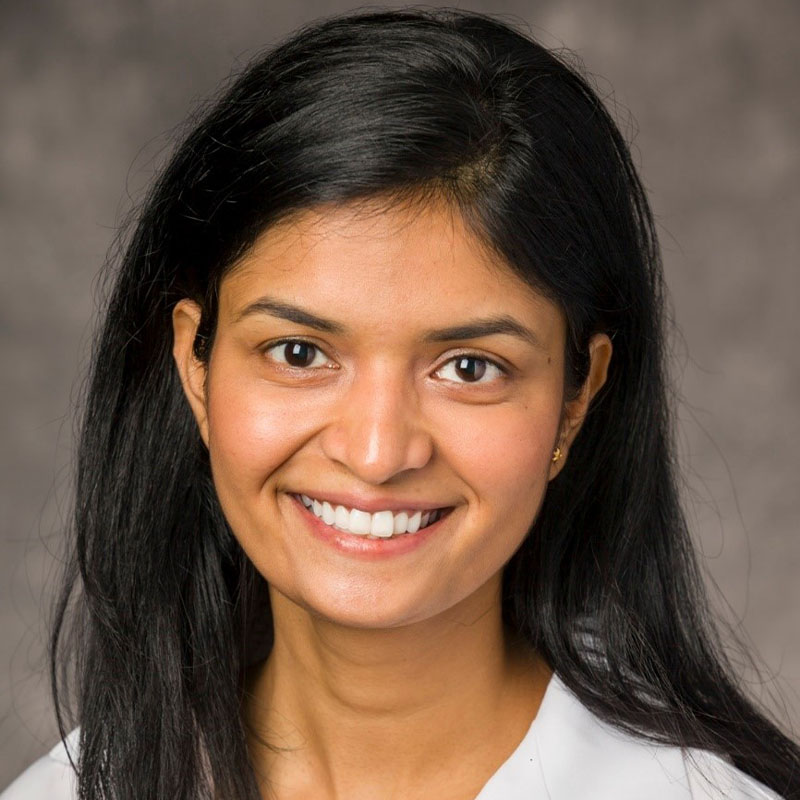
Sravanthi Parasa, MD, FASGE
Swedish Medical Center
Seattle, WA
Faculty
Richard Anton
Snowflake
issaquah, WA
Kaustubh Bhatnagar
Medtronic
Minneapolis, MN
Andrea Cherubini, PhD
Cosmo Intelligent Medical Devices
Milan, Italy
Emmanuel Gorospe, MD, MPH, FASGE
Castle Biosciences
El Paso, TX
Cesare Hassan, MD
Nuovo Regina Margherita Hospital
Rome, Italy
Nick Marzotto
Epic
Madison, WI
John Temple
EndoSoft, LLC
Schenectady, NY
Learning Objectives
- Explore how GenAI models are created
- Learn how to utilize GenAI tools in practice
- Review current and future GenAI applications
- Discuss limitations and pitfalls to consider when incorporating this technology into clinical practice
Optimal Viewing Experience on GI Leap
Although all browsers continually roll out new versions and updates, we currently recommend using
Chrome for the best functionality when accessing GI Leap. Please note that Internet Explorer is not a supported browser. Follow these tips for better streaming and viewing of ASGE videos:
- Close other applications and browser tabs. This decreases the load on memory so your computer or other device can focus on streaming.
- Use a 5 GHz frequency if your router supports it. The common 2.4 GHz frequency is used by household appliances, so is more crowded. Avoiding it is like getting into the carpool lane on a freeway: smoother sailing.
- Use Ethernet instead of Wi-Fi if possible but GI LEAP is built with Wi-Fi in mind.
- Monitor your internet connection. If your ISP has promised you 5MBps and you are getting only 1MBps, it's time for a phone call to your internet provider to sort that out.
Hardware/Software Requirements
Windows Requirements:
Operating system: Windows 10+
Browser: Chrome v90.0+, Firefox v84.0+, Edge v90.0+
Internet connection: DSL, cable modem, or other high-speed connection
Flash: Adobe® Flash® Player 12+
Macintosh Requirements:
Operating system: Mac OS X 10.6.8+
Browser: Mozilla Firefox v84.0+, Safari 14+, Chrome v90.0+
Internet connection: DSL, cable modem, or other high-speed connection
Flash: Adobe® Flash® Player 12+
Contact Information
For technical difficulties or questions related to content, please contact ASGE between the hours of 8:30 AM and 5:00 PM (CST) at 1-866-353-2743 or email
education@asge.org.